In case of a crash of your computer, you may have to reinstall the ECDV.
Step 1:
It can be done from your old installation DVD. However, during the setup process, it's useless to install the five usual databases, obsolete, but only "empty" ones.
If your DVD is very old, it's advisable to request a new setup kit from your technical support (mselect@free.fr). You then have to download a ZIP file named ecdv_yourname.zip and containing three files: SETUP.EXE; SETUP.LST and ECDV.CAB. Run SETUP.EXE from within the ZIP file to install the program files of the ECDV. During the setup process, you must install databases, even if these are only empty databases.
Step 2: Run the ECDV. If you have installed it on a new disk, you must enter a new "registration key".
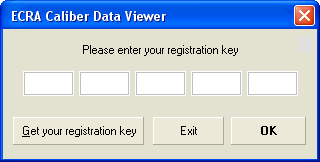
Click on "Get your registration key" to send an automatic e-mail to your technical support. If your security settings don't allow you to send such e-mails, send a classic e-mail with, as text, the 8-character string displayed in the warning message and also copied to the Windows clipboard.
When you receive the new key, enter it and close the ECDV.
Step 3: Run the ECDV UPDATER.
Make sure that the check boxes of the "Options" frame are not activated (these options are obsolete) and click on "Update from the website / Program files only" (1). Do not click on "All".
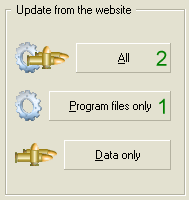
Contact your technical support (mselect@free.fr) if you cannot connect, getting a "Bad username and/or password" message. It may occur, for example, if you had previously installed the ECDV on several computers.
At the end, you might have to reboot your computer. In that case, the ECDV UPDATER will restart automatically after some seconds. Close it.
Step 4: Run the ECDV DATA LOADER to download the latest versions of the databases. Be patient ...
In the end, if you don't get a "success" message, close the ECDV DATA LOADER and run it again.
Step 5: Run the ECDV UPDATER and click on "Update from the website / All" (2).
Everything will work properly.
Some antivirus programs (AVAST, AVG ...) may block the setup and/or update processes because of "false positive" detections. It is recommended that you first deactivate them temporarily during these processes.